When you decide to switch to IPTV for your entertainment, it’s important to ensure that your internet connection can handle the demand. IPTV services allow access to a vast array of TV channels, movies, and series through an internet-based system, so the quality of your connection will directly affect your viewing experience.
A weak connection can lead to buffering, poor video quality, and constant interruptions. That’s why I’ll guide you through the steps to check whether your current internet setup is sufficient for smooth IPTV performance. Let’s get started.
Key Points:
- Know your current speed.
- Identify how many devices share the connection.
- Check for data caps or bandwidth limits.
- Test the connection under real conditions.
- Consider upgrading equipment if necessary.
Know Your Current Speed

The first step is to check the actual speed of your internet connection. Many providers advertise impressive numbers, but your real-world speed might differ. Use a reliable speed test tool online to measure the download and upload speeds.
For IPTV streaming, you need at least 10 Mbps for HD content. If you plan to watch 4K content, speeds of 25 Mbps or higher are recommended. I recommend testing your connection during different times of the day to see if speeds fluctuate.
Using a reliable service like Sverige IP TV can improve my viewing experience. With their impressive selection of over 20,000 channels, I wanted to make sure my connection could fully support it.
Device Count Matters
Another factor to consider is the number of devices connected to your network. If multiple devices are using the connection at the same time, it can significantly reduce the available bandwidth for IPTV. Think about how many people in your household are connected at once. If someone is on a video call, another person is playing online games, and yet another is browsing social media, your streaming experience could suffer.
To get around this issue, you can prioritize your IPTV device on the router settings. Many modern routers have a feature called Quality of Service (QoS) that allows you to allocate more bandwidth to specific devices, ensuring smooth playback.
Check for Data Caps or Bandwidth Limits

Some internet providers have data caps or bandwidth limits that might affect IPTV performance. Check your contract or contact your provider to see if your connection is subject to limits. If you have a data cap, streaming high-quality content can quickly eat through your monthly allowance. Many users have been surprised by sudden slowdowns due to exceeding their limit.
If your provider has a bandwidth throttling policy, you might notice your connection speed drops significantly during peak hours. This is important to know if you’re planning to watch IPTV during those times. If your provider is limiting your speed, it might be time to consider a different plan or provider.
Test Your Connection Under Real Conditions
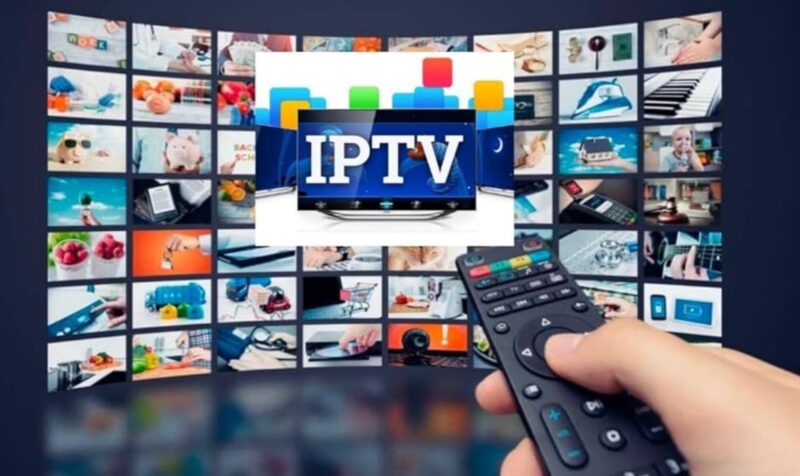
To get an accurate idea of how your connection handles IPTV, test it under the same conditions you’d experience during regular use. Set up your IPTV service and play content in HD or 4K. See if there are any delays, buffering issues, or drops in video quality. If everything runs smoothly, your connection is good to go. If not, you might need to take further action.
During my own tests, I noticed that running speed tests alone wasn’t enough. I had to simulate a real-world environment by streaming movies and shows while others in my household were using the internet for various tasks. This gave me a clear picture of how my setup performed under pressure.
Upgrading Your Equipment
If your connection is still struggling, it may not be the fault of your internet plan but rather the equipment you’re using. Older routers or modems might not be able to handle modern IPTV demands. Check the model of your current router and look up whether it supports high-speed internet for multiple devices. If not, upgrading to a more powerful router could make a big difference.
Mesh Wi-Fi systems can also help if you have a large home or multiple floors, ensuring that every corner of your space has a strong signal. An Ethernet connection can also provide a more stable and faster link compared to Wi-Fi.
Conclusion
Checking if your internet connection can handle IPTV is crucial for ensuring a smooth and enjoyable viewing experience. Start by testing your current speed, assess how many devices are connected, and check if you’re subject to any data caps or throttling. Conduct real-world tests by playing HD or 4K content and consider upgrading your equipment if necessary.
Once you have everything in place, you can fully enjoy your favorite TV channels, movies, and series without interruptions. Your internet should work for you, not against you. By following these steps, you can make sure that your connection can handle all the entertainment IPTV has to offer.


